Choosing the right SD-WAN vendor for your Virgin Media Business connection ultimately comes down to understanding your specific requirements and matching them to each vendor's strengths.
For help selecting the right vendor, contact Netify today.
For help selecting the right vendor, contact Netify today.
Here at Netify, we understand the difficulties that come with choosing the right SD-WAN vendor, particularly when trying to pair your underlay network services with a Software-Defined Wide Area Network (SD-WAN) solution. As both a partner of Virgin Media Business and an SD-WAN/SASE marketplace, we're uniquely positioned to offer genuinely unbiased advice without favouring specific solutions – this means you'll get straight-talking guidance free from technical jargon and vendor marketing speak.

One thing that sets Virgin Media Business apart is that they offer SD-WAN as an integrated service, rather than just providing connectivity, which already helps to narrow down your options. This fundamentally changes how you should approach vendor selection compared to buying SD-WAN separately and bolting it onto other internet connections, with selected vendors ready-made to fit your Virgin Media network underlay, not only simplifying your technical setup but also making both your processes and billing considerably easier to manage.
We appreciate that different businesses have vastly different needs, and we're keen to help you find the right SD-WAN vendor for your specific situation. If you're unsure what that situation might be, don't worry – we're here to help you figure that out too.
As with any SD-WAN solution, it is a wide area network architecture that uses a centralised platform to manage the network independently from the hardware – the benefit of utilising Virgin Media for this comes from their managed SD-WAN service and integrated underlay nature.
To understand what SD-WAN is, one comparison we often draw to better visualise its purpose and how it works is that SD-WAN is to networks what traffic control systems are to road networks.
With traditional networking, it's like having minimally controlled road systems, with one road for your emails, another for video calls and another for file transfers. Each road is fixed and expensive to build, and in the event one gets too congested or breaks down, that traffic comes to a complete standstill. SD-WAN can dynamically route your business data across multiple paths (fibre, broadband, 4G/5G), choosing the best route in real-time based on what's available and what type of data you're sending. This means that during peak hours, rather than all traffic flooding your optimum route, less urgent traffic such as routine file backups can take the slower route, and that all-important video conference gets the best routing.
Virgin Media's SD-WAN works like having a traffic control system specifically designed for Virgin's road network. Rather than using generic traffic management that treats all roads the same, all managed under one roof, making reporting issues such as congestion and downtime far easier and quicker than when using separate entities.
As per Virgin Media "end users are closer to the apps and data they need, your apps will perform better and the experience those end users have will dramatically improve as a result."
Most providers will give you the roads (connectivity) and then leave you to figure out the traffic management (SD-WAN software) yourself. Virgin Media bundles both together into one integrated service and therefore alleviates many of the management burdens, with handling of both underlay and overlay all in one place – making it a much simpler choice both short and longer term than other SD-WAN providers, utilising a fully managed package model. This is fundamentally different from the traditional approach of buying internet connectivity from one provider and then trying to layer on SD-WAN software from another vendor - an approach that often leads to finger-pointing when things go wrong and complex technical integration challenges that can take months to resolve.
Whilst we've alluded to the benefits of a single point of contact for troubleshooting issues, Virgin Media SD-WAN can be advantageous for businesses of all sizes, each for their own reasons.
Regardless of size, some benefits are universal, with Virgin Media's SD-WAN providing unified visibility and control across your entire network, including each site and their individual network connections. To accommodate this, Virgin Media provides typical SD-WAN features such as path selection that automatically routes in real-time, routing critical applications over the fastest available connection whilst directing less urgent traffic via alternative paths. Built-in security features integrate directly with the network fabric, providing consistent protection without requiring separate security appliances at each location.
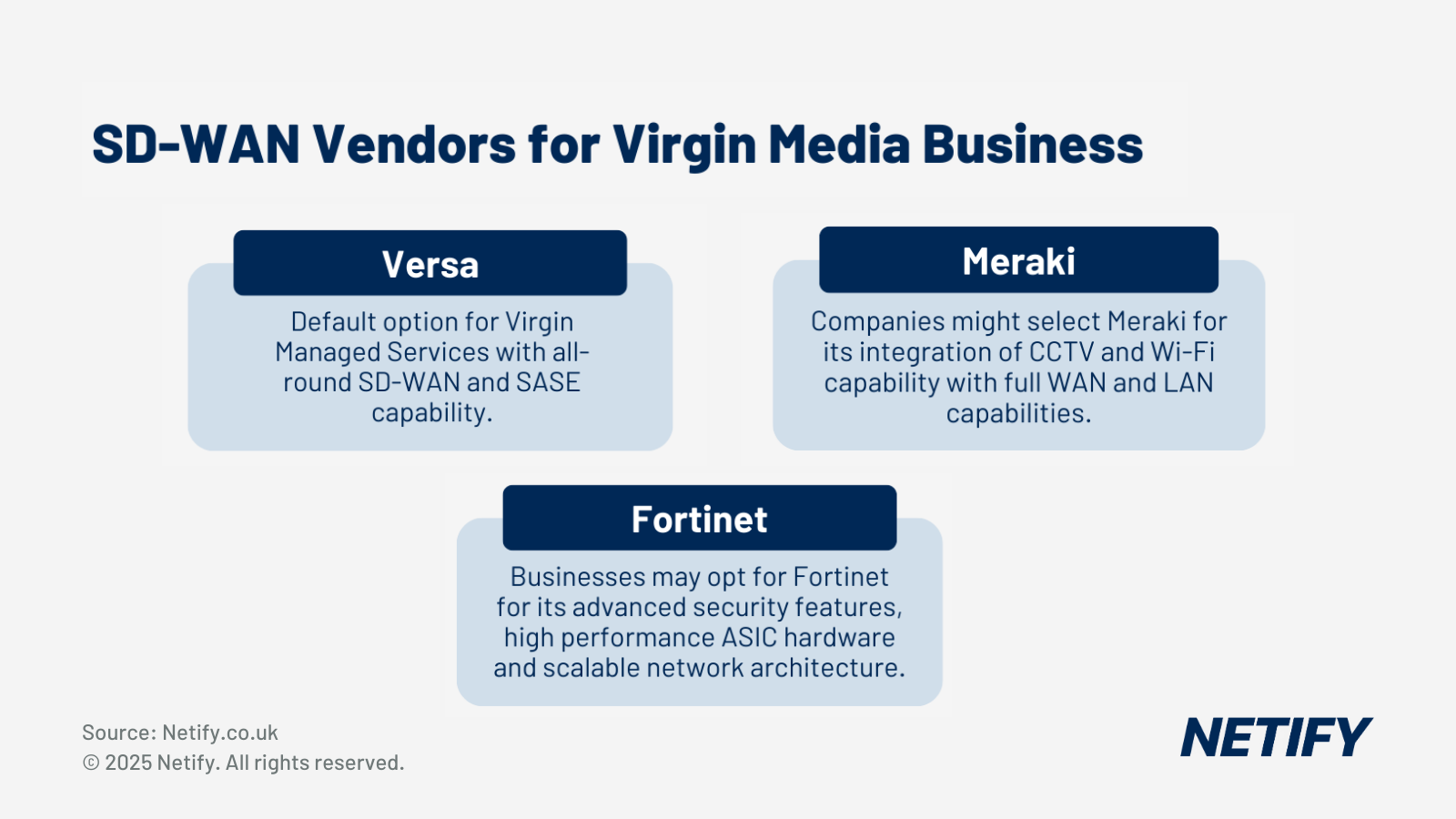
When considering Virgin Media’s UK connectivity, businesses will need to determine the most appropriate SD-WAN solution from Virgin Media's list of vendors. Whilst their primary partnership is with Versa Networks (launched in 2018 with Versa's Cloud IP platform), Virgin Media collaborates with industry-leading partners such as Cisco and Fortinet (wholesale offering) to enhance their SD-WAN offerings with additional functionalities, each bringing distinct strengths to the table. This curated selection means you won't be overwhelmed with endless options but rather can focus on solutions that are already optimised to work seamlessly with Virgin Media's infrastructure.
Each of Virgin Media's partner vendors excels in different areas, and the right choice will depend on factors such as your company size, industry requirements, existing technology stack and long-term business objectives. It's worth noting that while Versa Networks serves as Virgin Media's default managed SD-WAN partner (making it the natural starting point for many businesses), the other three vendors offer compelling alternatives depending on your specific use case.
| wdt_ID | wdt_created_by | wdt_created_at | wdt_last_edited_by | wdt_last_edited_at | Aspect | Versa Networks | Cisco Meraki | Fortinet |
|---|---|---|---|---|---|---|---|---|
| 1 | hyelland | 19/08/2025 10:50 AM | hyelland | 19/08/2025 10:50 AM | Position | Default SD-WAN vendor for Virgin Media Business | Advanced network management with Umbrella integration | Most security-focused solution |
| 2 | hyelland | 19/08/2025 10:50 AM | hyelland | 19/08/2025 10:50 AM | Primary Strengths | Multi-tenancy capabilities, Fully-managed solution, Easy Virgin infrastructure integration, Cost-effective for SMEs | Machine learning insights, Three-clicks-to-secure security services, Cisco Talos security backing, Ease of use | Advanced security features, Next-generation firewall, Automated WAN path control, Intrinsic security integration |
| 3 | hyelland | 19/08/2025 10:50 AM | hyelland | 19/08/2025 10:50 AM | Best Use Cases | Large-scale operations, Multiple operational units, Quick branch deployment, SME to enterprise scalability | Hybrid cloud environments, Application performance monitoring, Multi-location businesses, Easy security management | Strict security requirements, Regulatory compliance needs, Extensive network environments, Critical application management |
| 4 | hyelland | 19/08/2025 10:50 AM | hyelland | 19/08/2025 10:50 AM | Security Services | Integrated networking & security, Application-level visibility, Multi-service capabilities | Layer 7 firewall protection, Cisco AMP & DLP, Umbrella Secure Internet Gateway, ML-powered threat detection | Real-time threat protection, FortiGuard AI-powered services, Next-gen firewall capabilities, SSL inspection & antivirus |
| 5 | hyelland | 19/08/2025 10:50 AM | hyelland | 19/08/2025 10:50 AM | Key Differentiators | Default Virgin partner, Cost-effective deployment, Integrated Virgin services, Multi-tenant architecture | ML-powered insights, Cisco ecosystem integration, User-friendly interface, Advanced analytics | Security-first approach, Real-time threat protection, Compliance-ready features, Unified security management |
| 6 | hyelland | 19/08/2025 10:50 AM | hyelland | 19/08/2025 10:50 AM | Target Market | SME to large enterprise with Virgin integration focus | Businesses requiring advanced analytics and easy management | Organisations with stringent security and compliance requirements |
Rather than getting overwhelmed by feature lists and technical specifications, we've developed a straightforward framework that helps you decide which vendor suits your business best.
Start by assessing what your network needs to accomplish.
Are you running bandwidth-intensive applications such as video conferencing across multiple locations or making use of real-time applications that can't tolerate latency spikes? If so, you'll likely need to focus heavily on solutions designed for performance.
Alternatively, if your primary concerns revolve around basic internet connectivity and email services, this won't be such a concern.
For businesses with basic connectivity needs would benefit from Versa Networks' more cost-effective approach.
Different industries have vastly different security needs, and over-engineering security for a small business can be just as problematic as under-protecting a regulated enterprise. To mitigate this, we'd suggest that you place your focus on the following factors:
Do you handle sensitive customer data or operate in a regulated industry?
Are you comfortable with cloud-based security, or do you require on-premises control?
How complex are the cyber threats your business typically faces?
Do you have dedicated security staff, or do you need built-in protection that works automatically?
For those handling sensitive data or operating in regulated industries, our recommendation would be to choose Fortinet for its security-first approach and compliance-ready features, whilst businesses needing automatic protection without dedicated security staff would benefit from Cisco Meraki's "three-clicks-to-secure" approach and ML-powered threat detection.
For many Virgin Media Business customers, considering how their network integrates with pre-existing cloud applications has become essential (or future cloud workspaces for businesses undergoing digital transformations).
Are you heavily invested in Microsoft 365, Google Workspace, or other cloud platforms?
Do you use multiple Software-as-a-Service (SaaS) applications that require optimised connectivity?
Are you planning a cloud migration, or are you primarily on-premises?
Do you have remote workers who need seamless access to cloud applications?
Businesses heavily invested in cloud platforms and SaaS applications should select Versa Networks, with Peter Kelly, Managing Director of Virgin Media Business stating Versa Networks "put the cloud at the heart of our enterprise network and allow us to offer our customers an industry-leading service that gives them greater agility, flexibility and control over how they design and manage their corporate network to unlock their digital potential."
Consider both your financial constraints and your internal capabilities. The most feature-rich solution isn't necessarily the best choice if it stretches your budget or requires expertise you don't have in-house.
Cost-conscious businesses seeking a fully managed solution should choose Versa Networks as Virgin Media's default partner with the most cost-effective deployment, while organisations wanting more advanced analytics and user-friendly management despite higher costs would benefit from Cisco Meraki's easier-to-use interface and automated optimisation features.
Once you've worked through these four areas, you should have a clear picture of which vendor aligns best with your needs. Remember that there's no universal best choice – only the right choice for your specific situation.
Each SD-WAN provider's focus differs slightly, and this brings distinct advantages alongside certain limitations for Virgin Media customers that you should consider before making your decision.
| wdt_ID | wdt_created_by | wdt_created_at | wdt_last_edited_by | wdt_last_edited_at | Vendor | Versa Networks | Cisco Meraki | Fortinet |
|---|---|---|---|---|---|---|---|---|
| 1 | hyelland | 19/08/2025 11:00 AM | hyelland | 19/08/2025 11:00 AM | Pro | Our pick for cost-conscious businesses | Best for user-friendly management | Suited for security-focussed businesses |
| 2 | hyelland | 19/08/2025 11:00 AM | hyelland | 19/08/2025 11:00 AM | Pro | Default Virgin Media integration | Most advanced insights into network activity | Best for compliance requirements |
| 3 | hyelland | 19/08/2025 11:00 AM | hyelland | 19/08/2025 11:00 AM | Pro | Best for fully-integrated service with Virgin Media connectivity | Ideal if you already have Cisco appliances that you don't want to get rid of. | The most in-depth firewall integrations |
| 4 | hyelland | 19/08/2025 11:00 AM | hyelland | 19/08/2025 11:00 AM | Con | Limited analytics capabilities | Higher cost than alternatives | Most complex to manage |
| 5 | hyelland | 19/08/2025 11:00 AM | hyelland | 19/08/2025 11:00 AM | Con | Fewer customisation options | Requires cloud connectivity | Requires security expertise |
| 6 | hyelland | 19/08/2025 11:00 AM | hyelland | 19/08/2025 11:00 AM | Con | Basic feature set | Complex licencing | Higher cost of ownership |
Yes, and this flexibility is one of SD-WAN's greatest strengths. Virgin Media's SD-WAN solutions are designed to manage multiple network connectivity types simultaneously (MPLS, broadband, fibre and 4G/5G integrations).
Rather than replace your entire network infrastructure, SD-WAN overlay can make the most of whatever existing infrastructure and connections you have available by continuously monitoring all available connections and directing traffic along the most appropriate path based on real-time conditions and application requirements – something that makes installation and future flexibility so much easier for Virgin Media Business customers.
We'd suggest that, although broadband is typically a cheap option for many daily tasks, pairing it with other connectivity types can greatly benefit your business, not only for performance but also greater business continuity.
MPLS typically provides consistent latency and guaranteed bandwidth, making it ideal for voice calls and other real-time applications. Often we find that people ask if SD-WAN can replace MPLS, but we'd suggest that it's better to use them together, as SD-WAN can intelligently route your most critical traffic over MPLS whilst directing bulk data transfers or routine backups over more cost-effective broadband connections.
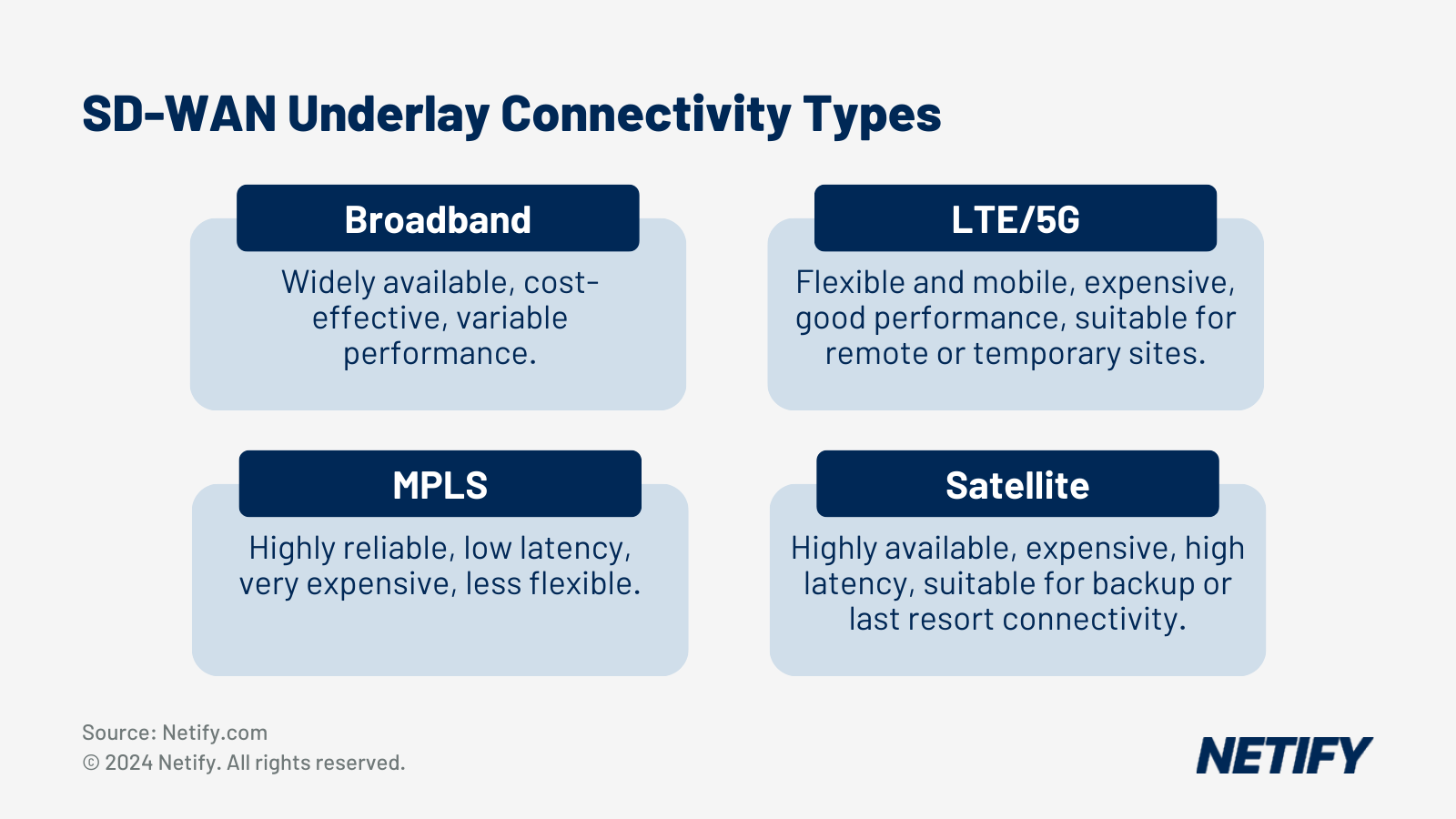
Cellular connections serve multiple roles within an SD-WAN environment. They provide instant connectivity for new locations before fixed-line services are installed, offer backup connectivity when primary circuits fail, and can supplement bandwidth during peak usage periods. With 5G's improving speeds and reduced latency, mobile connectivity is becoming a viable primary connection type for many smaller locations.
Hybrid SD-WAN architecture allows complex networking decisions to be made automatically, without requiring manual intervention from your IT team. Multiple connections can be used simultaneously rather than sitting idle as pure backup links. A location with 100Mbps fibre and 50Mbps 4G can effectively have 150Mbps of available bandwidth during peak periods, with the SD-WAN system easily distributing load across both connections.
Virgin Media's integrated approach means security features are built directly into their SD-WAN service rather than requiring you to source and manage separate security vendors. This single-provider model ensures consistent security policies across all your Virgin connectivity types - whether fibre, broadband, or 4G/5G - without the complexity of coordinating multiple security solutions. Regardless of your choice of Virgin Media-offered SD-WAN vendor, you can expect to see access to these security feature mainstays:
Next-Generation Firewall (NGFW) – Application-aware filtering with deep packet inspection
Intrusion Prevention System (IPS) – Real-time blocking of malicious network activity
Threat Intelligence Feeds – Continuously updated threat databases
Zero Trust Network Access (ZTNA) – Identity-based access controls for users and devices
End-to-end Encryption (IPsec) – Securing data in transit across all network connections
As with each of the vendor offerings, security remains paramount, and so whilst each offers some level of security services, not all SD-WANs are built the same, and there are differences in how each vendor approaches their security.

Versa Networks builds security directly into the SD-WAN fabric with application-level threat detection and consistent policy enforcement across all locations. Their integrated approach eliminates the need for separate security hardware whilst providing comprehensive malware detection and URL filtering.
Within Virgin's Smart Internet Access (SIA) service, Cisco Meraki's security operates as a fully integrated component rather than an add-on. The Meraki MX appliance works alongside Virgin's connectivity to provide the 'three-clicks-to-secure' experience, with Umbrella DNS-layer security that's pre-configured to work optimally with Virgin's network routing.

Fortinet provides enterprise-grade security through their Security Fabric ecosystem, featuring FortiGuard AI-powered services, SSL inspection without performance impact, and advanced compliance features like sandboxing and forensic logging.
Virgin Media's approach to SASE (Secure Access Service Edge) eliminates the typical challenge of integrating multiple security vendors with your chosen connectivity provider. Rather than coordinating between separate SASE vendors and connectivity providers, Virgin's partnerships ensure your security policies are designed around their specific network architecture and performance characteristics
Combining Secure Service Edge (SSE) capabilities such as Cloud Access Security Broker (CASB), Secure Web Gateway (SWG) and Zero Trust Network Architecture (ZTNA) into SD-WAN, this means security policies travel with your users and data regardless of location, providing consistent protection without VPNs or separate security software.
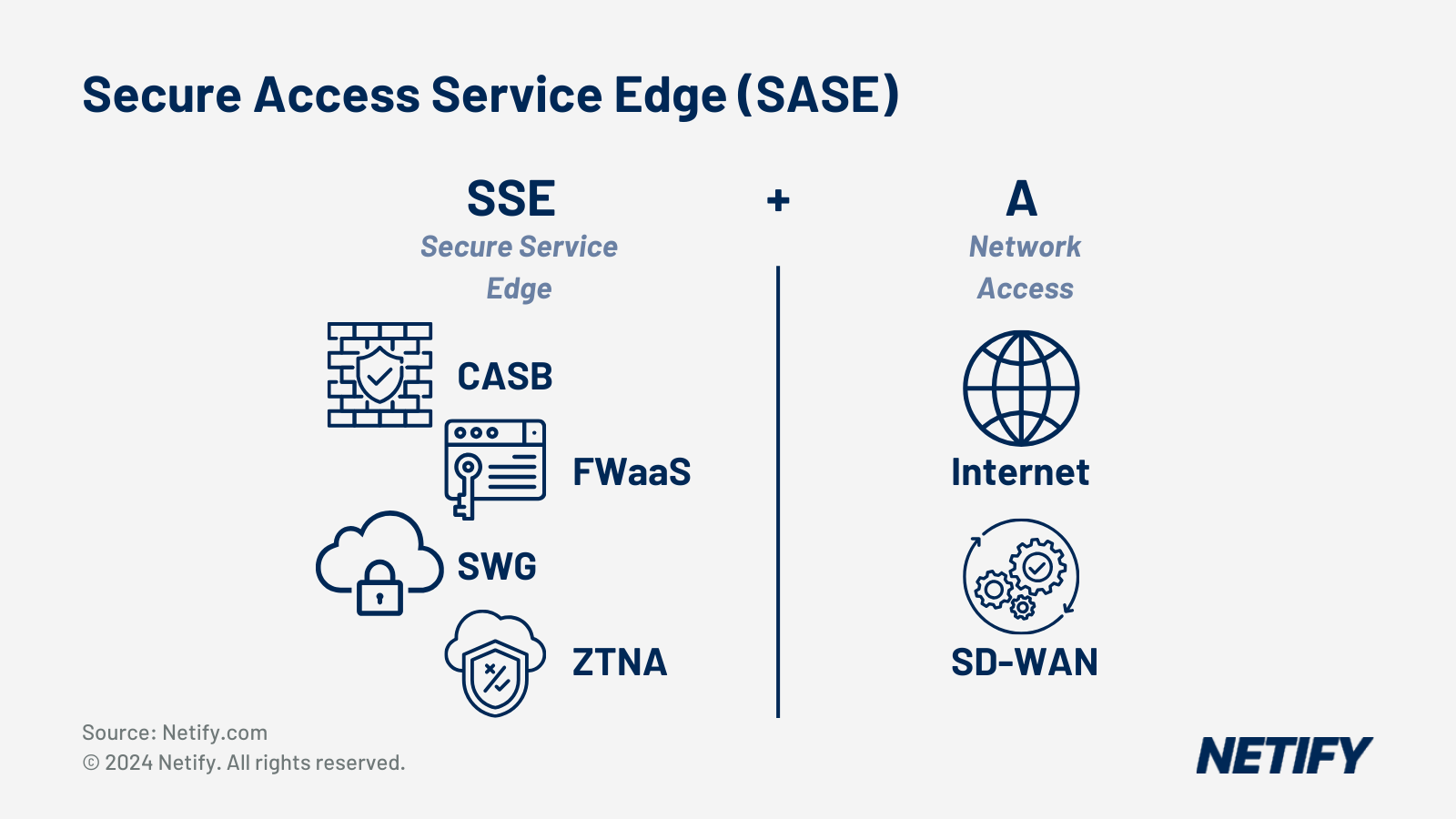
For businesses, this translates to simplified management, reduced complexity, and improved security posture across all access methods whilst eliminating multiple vendor relationships and reducing hardware requirements.
One of the most common concerns we hear from businesses is about the complexity of implementing SD-WAN architecture. Fortunately, Virgin Media has not only simplified this process but has made it a timely one too. Virgin Media coordinates with your chosen vendor for a typical 2-6 week deployment. This involves remote site surveys, phased rollouts starting with a pilot location and template configurations that make additional sites operational within days. This means that Virgin Media Business customers can rest assured that connectivity is entirely handled whilst vendors configure the SD-WAN overlay and policies.
All vendors provide cloud-based dashboards for centralised control that simplifies network management. Policy changes deploy instantly across all locations without site visits (remote access), and most routine management takes under 30 minutes daily, with automatic failover and self-healing reducing emergency interventions. On top of this, those using more than one cloud service will appreciate this management portal's ability to manage multiple services in one space.
Versa Networks: Fully managed options available – they handle operations for you.
Cisco Meraki: Most intuitive interface with automated optimisation suggestions
Fortinet: More hands-on control, ideal for organisations with security expertise
Choosing the right SD-WAN vendor for your Virgin Media Business connection ultimately comes down to understanding your specific requirements and matching them to each vendor's strengths.
It's important to remember that the best vendor isn't determined by feature count or marketing promises but by how well the solution aligns with your operational needs, security requirements and budget constraints. Virgin Media's integrated approach means whichever vendor you choose, you'll benefit from simplified management, unified billing and coordinated support.